Tag: 'visual studio'
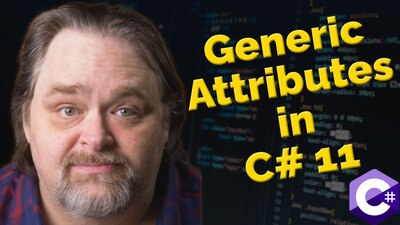
I've been busy with a lot of small projects lately. Among these is to get up to speed with .NET 7 and C# 11. One of the things I've been curious about is the new support for Generic Attributes.
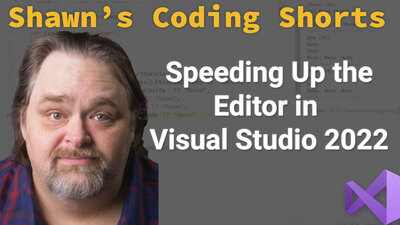
Visual Studio 2022 is frustrating me. Not only does debugging sometimes take way too long, but, for me, the real problem is that the editor is trying to do too much to help me. I just want to be able to type code.

This is going to be a relatively short post. I've been working with a company on merging their ASP.NET WebForms project with their MVC project. It's been an experience.
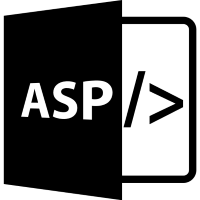
I'm finally getting around to looking at updating my examples and courses to 3.0. This post is based on .NET Core Preview 8 so this might change in the future.

I've been updating the CoreCodeCamp project (the basis for the Atlanta Code Camp's website) for this year's Code Camp. Most of the changes are under the covers, but I wanted to talk about what I learned.

Since I do a lot of web development and teach web dev on the Microsoft platform, I spend a lot of time in tools that are node-based. If you don't know already, gulp, grunt, webpack, etc. all use node to run themselves.

As most of you know, I’ve been using Visual Studio 2015 and ASP.NET Core for quite a while and I’ve been pretty happy with the functionality.

The great organizers of Wrocsharp invited us to come to Poland and present at an unusual conference. I had a great time and everyone was just lovely to me and my wife!

Now that the ASP.NET Core tooling changes are finally here, I decided to update my blog to the new bits. Goodbye project.json and hello .csproj.

I upgraded my WilderBlog project to ASP.NET Core 1.1 today. I had planned on writing a big blog post about how to accomplish it, but I was surprised instead by how uneventful the process was.

Over the past few weeks I’ve been playing with the new ASP.NET 5 (also known as ASP.NET vNext) bits using Visual Studio 2015. I’m trying to make sense of the new changes and how they will affect how I build websites. I’d like to share some of what I’ve learned about the new stack.

I’ve been working on a new web site wholly using the ASP.NET 5 (e.g. vNext, MVC6, etc.) for the past couple of weeks. This means using Visual Studio 2015 Preview and the new project types in ASP.NET 5.

I’ve been working on a new course for Pluralsight on “Node.js for .NET Developers”. It’s been a fun course to write and one of the aspects of the course that I find interesting is that the open source Node.js Tools for Visual Studio plugin actually works really well.
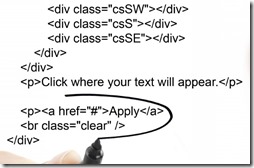
Building a Site with Bootstrap, AngularJS, ASP.NET, EF and Azure". I had the opportunity to use Zen Coding (renamed Emmet for some reason) in the course. We've released a snippet of the course on YouTube that shows off this cool productivity enhancement that Web Essentials powers. Caveat: Web Essentials doesn't work with free versions of Visual Studio.
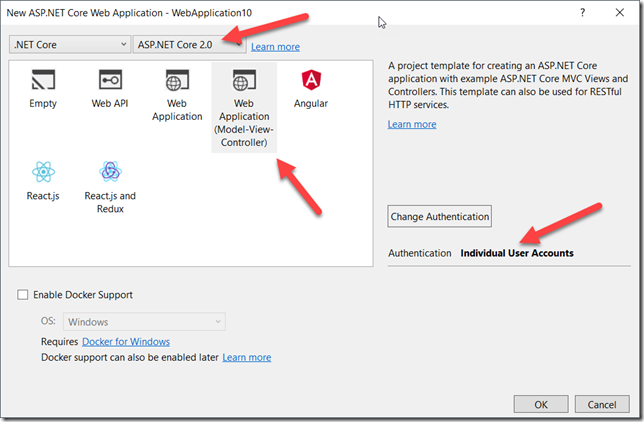
I am currently reading the Mango (Windows Phone OS 7.1) version of my Phoney Tools project. But I have a particular problem: I need to maintain both a 7.0 and a 7.1 version of the project builds. You might have the same issue with your own project so I thought it’d be a good way to show off some special features that Visual Studio has to help you solve these sorts of situations. Essentially my goal was to maintain one set of code but build both sets from the same source.

Url: http://wilderminds.blob.core.windows.net/downloads/Setup_SLTools_U...
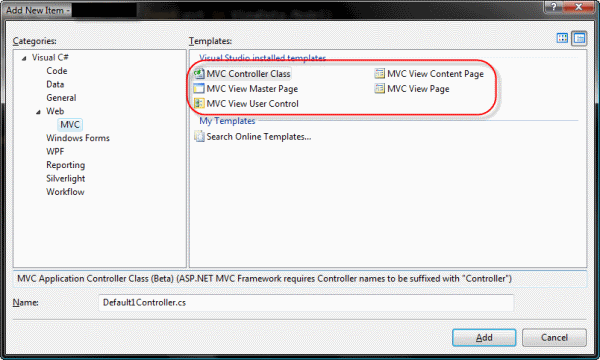
I am working on a hybrid ASP.NET MVC and MVC Dynamic Data project. To work on it I started with the MVC Dynamic Data project assuming this would be a Dynamic Data Project and an MVC project. As Scott Hanselman recently posted, you can mix and match pretty easily so the code was working but I was missing an important piece of functionality in Visual Studio:

Url: http://blogs.msdn.com/saraford/archive/2008/12/...

Something I never noticed before is the Document Outline window in Visual Studio (2008?). When editing large XAML files this is particularly useful to help navigate the tree of elements.

Url: http://www.rauchy.net/regionerate/

Url: http://code.msdn.microsoft.com/PowerCommands

I've gotten the question a number of times about problems getting intellisense with Visual Studio 2008. If your XAML looks like this in Visual Studio 2008 then I can help you:

I've been converting some projects to Visual Studio 2008 (but not .NET 3.5) to see if I like the new IDE better than 2005. So far I can't tell a big difference (though the improved Script debugging is nice). I did find out something interesting...

Url: http://weblogs.asp.net/scottgu/archive/2007/11/...

Now that Visual Studio 2008 is released it would be nice to do some Silverlight development on it (instead of the Beta). Good and bad news:

With today announcement of Visual Studio 2008 going RTM this month, we start the inevidible task of determining how many of the VS 2008 tools are going to have toolkits installed. Of most interest to me are:

I get this error from time to time when I uninstall some MS software that isn't behaving very well (I've gotten it from uninstalling Orcas, SQL Server early drops and other products). I wanted to highlight the two big fixes to this (without resorting to the painful re-installation of VS):

Url: https://connect.microsoft.com/feedback/viewfeed...

Url: https://connect.microsoft.com/VisualStudio/feed...
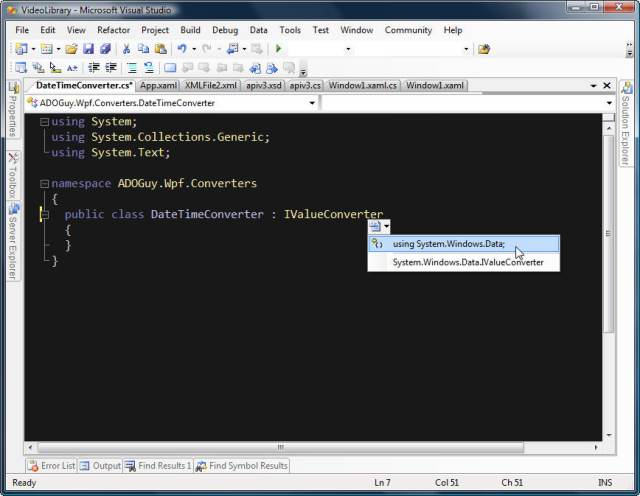
My new favorite feature of Visual Studio is the ability to click on a typename and have it automatically add the using/imports statement for me. It won't do it if you don't have the assembly already referenced, but otherwise this is a huge time saver for me...I don't know why I never noticed it before.

Url: http://msdn.microsoft.com/vstudio/express/begin...

Url: http://www.agileprogrammer.com/dotnetguy/archiv...

Url: http://wilderminds.blob.core.windows.net/downloads/adoguy.profile.zip

Url: http://wilderminds.blob.core.windows.net/downloads/datasourcesgone...

Url: http://msdn.microsoft.com/vstudio/support/servi...

In this assembly, the designer created an app.config and a Settings.setting object. All sounded good. So in my ASP.NET 2.0 project, I setup the connection string in the web.config and called it "MyConnection". This all worked until I deployed it to a server, when all hell broke loose. After deployment, my code that did *not* use Typed DataSets (mostly DataSources) worked fine with my new "MyConnection" connection string...but...

There are several blogs that have discussed how to share an auth cookie between sites in a farm and how to do a true single-signon for a domain. Mark Brooks pointed me to these that help a lot:

Url: http://forums.asp.net/1039804/ShowPost.aspx

Url: http://lab.msdn.microsoft.com/productfeedback/v...

Url: http://lab.msdn.microsoft.com/productfeedback/v...

Url: http://lab.msdn.microsoft.com/productfeedback/v...

Back in the day when ASP.NET shipped, I converted this site from the existing ASP based site. As an exercise to really bring in some new features I've wanted and to lose the ASP legacy (I actually still have a page or two that uses string concatenation to put together HTML Tables), I want to do a full re-write of the site.

For the new wildermuth.com, I have the following requirements:

Url: http://www.devsource.com/article2/0,1895,183430...

This new property (*not* event), allows you to wire up clientside code to be executed before the server-side onclick is handled. In the old days we had to do this manually. For example, this is how you would hook up a simple confirmation dialog:

This probably isn't entirely correct since I am just looking at the output (e.g. the database rows) to determine this. For each object in profile (i.e. Users), there is a single row in the aspnet_Profile table. This table is made up like so:
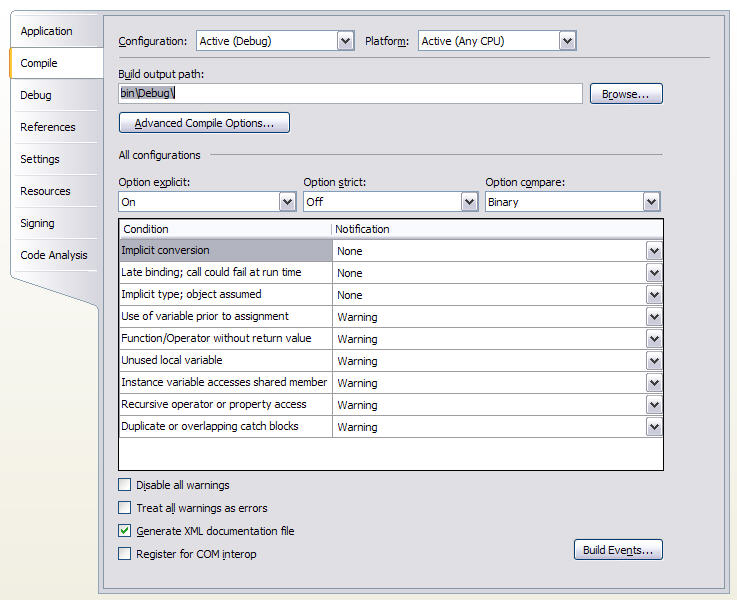
I am working on a portal project with ASP.NET 2.0 and I am loving it. Lots of stuff is in the box that I need. The project is using VB.NET so I wanted to make sure that everything was Option Explcit On and Option Strict On...but since it is a Web Application, the normal property pages are nowhere to be found (unless I am missing it). If I create any other project type (I think), I can look at the project property pages and see the Compile tab:

I've been digging deep in to ASP.NET 2.0 the last couple weeks and I have been pleasantly surprised by a number of nice changes that probably didn't make the new features lists:

Url: http://msdn.microsoft.com/asp.net/whidbey/beta2...

Url: http://www.microsoft.com/downloads/details.aspx...

I've spent most of the last week in Redmond seeing some new stuff and meeting up with old friends. While I was here I scheduled some time to sit down with Steve Lasker of the Visual Basic/Visual Studio Team. His team in in charge of the Typed DataSet in Whidbey.

I always forget this blog this, but when I am doing a database project using Typed DataSets, I almost always use a Component Surface to build my DataAdapters interactively. For example:

Url: http://radio.thecave.com/default.aspx?xml/2002_...

Url: http://news.com.com/Microsoft+reaches+beyond+pr...

I hope I am not the only one who missed the magic of CTRL-SHIFT-V. I have bungled about with copy-paste in the editor so many times...I accidently hit CTRL-C instead of CTRL-V and copy an empty line instead of pasting my code...Arg! Now I know to just hit CTRL-SHIFT-V and pick my lost copy from the clipboard ring.

Url: http://msdn.microsoft.com/vstudio/partners/

