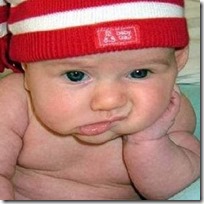Tag: 'angular'

After discussing this topic with a client, I realized that my old method of hosting SPAs in ASP.NET Core didn't handle resources correctly, so I dug in and came up with **yet another** technique. This one is the simpliest and the least intrusive and works better than most. Let me know what you think about it:

I have two new Coding Shorts videos. Theh first is about Angular Template Forms and the latest is about using Vite for production builds.

I was recently working with a client and they were having an odd problem with Angular. They'd build their Angular apps in isolation then move them into an ASP.NET Core project and their asset links would break. Let's look at why this happens and how to address it.

I was talking with one of my clients and they wondered how they could build individual components in Angular dynamically (or based on data/metadata). I knew this was possible but I hadn't done this myself so I thought I'd try to dig into it.

If you've seen my projects or courses over the last few years, I had been advocating for using NPM for client-side libraries and SPAs at the same time. This caused the need to merge generated packages.json files. This added to the complexity. In addition, to handle the client-side libraries with NPM, you needed a way to both read the node_modules folder during development. This was handled with some middle-ware created by the late, great @OdeToCode (K. Scott Allen).

I'll try and keep this quick. I'm updating one of my Pluralsight courses and I am curious if what I'm thinking makes any sense.

I've been writing demos for Vue, Angular, and React for my SignalR micro-courses over on my Wilder Minds site. For Angular and React, I started out with the the SPA templates, but I found them confusing and hard to do a minimal example.

As many of you know, I've been making courses for Pluralsight for a long time now. I think my first course was released in 2011.

Nothing starts a new year like a new skill or two. A couple of months ago I released a new Pluralsight course on building a website using ASP.NET Core 2.0 and Angular.
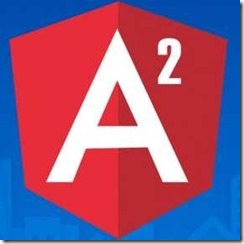
I know this was a “click-bait” post name, but so be it. I’ve been doing some small Angular2 in a recent project (rebuilding the new Atlanta Code Camp website) and I’ve been frustrated with the amount of ceremony. But I may be misunderstanding Angular2 so bear with me.

A while back, I decided that this blog deserved a clean coat of paint and since I’m digging into ASP.NET Core, it was logical to re-write it. I wanted more than just to change the look, I wanted to make some real changes to the code and finally open source the code too!

I’ve been toying around with getting Angular 2 working in a simple ASP.NET Core app. There are some specific caveats with getting it to work in Microsoft’s new framework. Let me show you how.