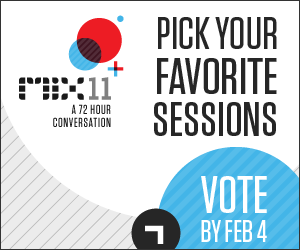My Rants and Raves
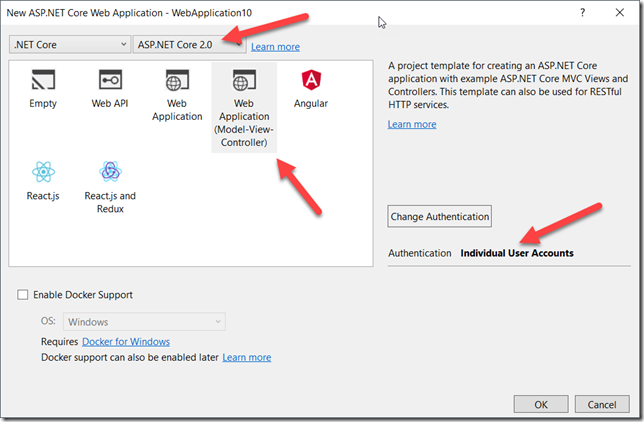
I am currently reading the Mango (Windows Phone OS 7.1) version of my Phoney Tools project. But I have a particular problem: I need to maintain both a 7.0 and a 7.1 version of the project builds. You might have the same issue with your own project so I thought it’d be a good way to show off some special features that Visual Studio has to help you solve these sorts of situations. Essentially my goal was to maintain one set of code but build both sets from the same source.

Recently, while working on my Windows Phone 7.5 book, I found the need to display a short URL to some specific documentation. I found that you could use msdn.com to do this but the results were not very satisfying. In fact, if you take a typical documentation ID (e.g. “ff402535”), you can simply do this:

In finishing up my new Windows Phone book, I had to deal with the confusing version problem. There are three version numbers to be aware of:
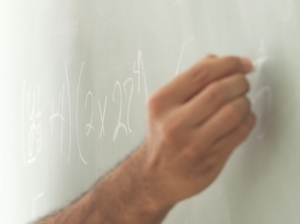
Url: http://www.atlantacodecamp.org/default.aspx

Url: https://agilitrain.com/Workshop/EventInfo/225

Url: http://www.pluralsight-training.net/microsoft/o...
Url: http://phoney.codeplex.com
Url: http://phoney.codeplex.com

Url: http://www.vimeo.com/20362526

Url: http://phoney.codeplex.com/

Url: http://msdn.microsoft.com/en-us/ee720180