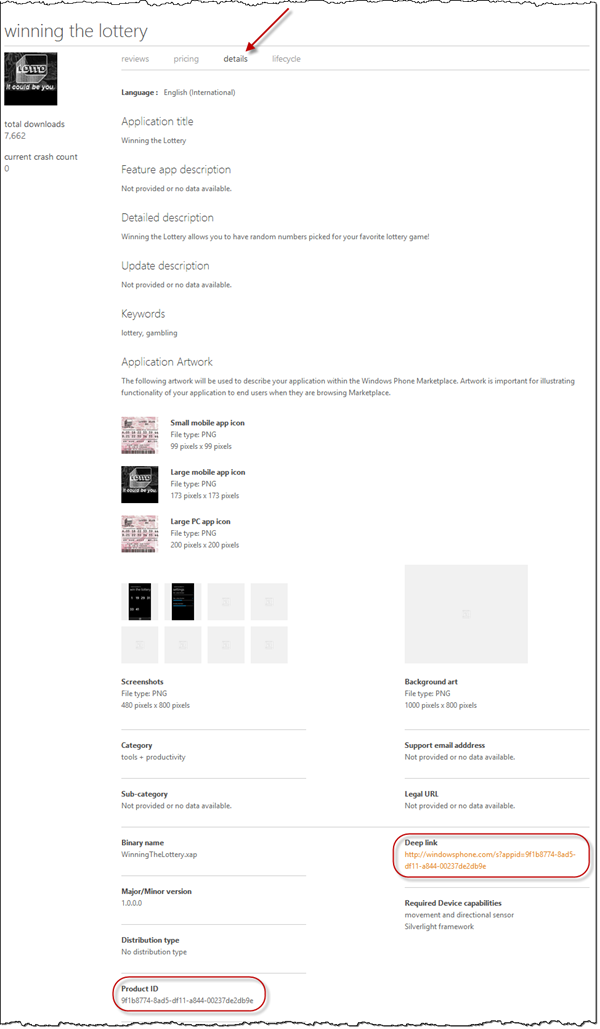Thanks for visiting my blog!

UPDATED: Changed links to be universal, not US specific.
Recently @WieserSoftware mentioned to me (on Twitter) that my Windows Phone 7 App page was using the old, outdated Zune links. I made the change last night and wanted to explain how to do it in case anyone is confused.
There were two versions of the old links. Some were prefixed by “zune:” and others were linking to social.zune.net (which redirected to a “zune:” link). In both of these cases, you’ll want to direct them to the marketplace instead. The key to this is your app id.
You can use your old links to find your app id. For example, the zune.net link looked like this:
You can simply create the new links by putting your app id in the new format:
For example, the link for GooNews is:
If you don’t have an old link, you can get the app id and a complete link on the AppHub for your app:
The app id is called “Product ID” on your app details page. You can also grab an entire link to your app there too.
So go update those links now…for your own good ;)