Rants and Raves
Thanks for visiting my blog!
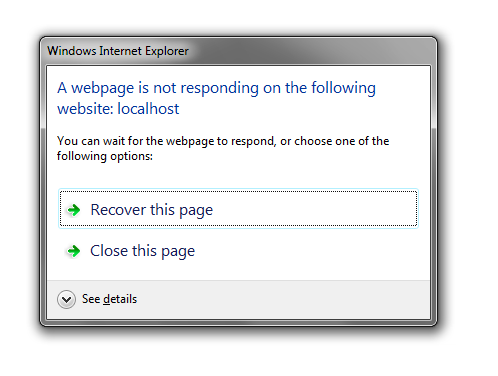
I’ve recently moved to Windows 7 RC and I couldn’t be happier. Its a great OS…but there is one annoying side effect. The new IE8 auto recovery mode kills the session if the website becomes unresponsive. Cool if you’re on a dead site, but remarkable bad if you’re trying to debug code.
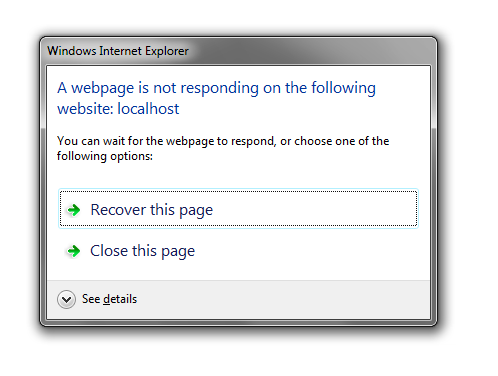
I was looking for a workaround when Pascal Pare from Microsoft came to the rescue. There is a registry setting that can enable/disable the feature. By default it is enabled. The key is:
Windows Registry Editor Version 5.00
[HKEY_CURRENT_USER\Software\Microsoft\Internet Explorer\Recovery]
"AutoRecover"=dword:00000000Setting the AutoRecover to “2” enables it (the default value) and setting it to “0” disables it. Hope this helps!

This work by
Shawn Wildermuth
is licensed under a
Creative Commons Attribution-NonCommercial-NoDerivs 3.0 Unported License
. Based on a work at
wildermuth.com.
