Thanks for visiting my blog!
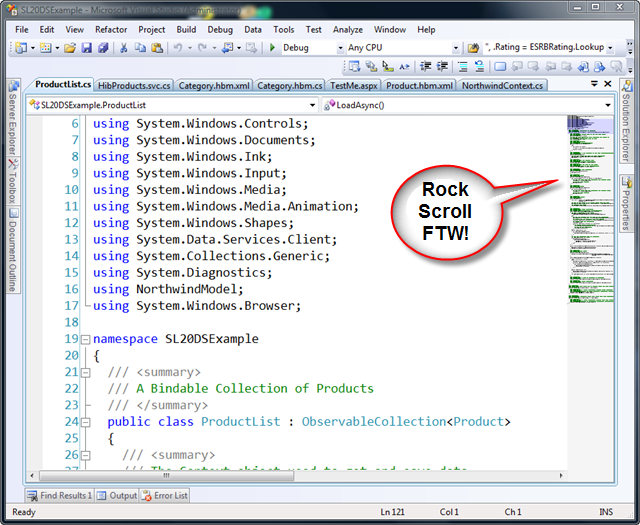
Url: http://www.hanselman.com/blog/IntroducingRockSc…
I usually prefer to avoid just link posts, but since I have gotten this question a lot lately in my class and at user group talks, I thought i’d share. A couple of months ago Scott Hanselman convinced Microsoft to allow him to release something called RockScroll:
This tool is an addin for Visual Studio to be a scrollbar replacement for most code windows (though it doesn’t work for XML files for some reason). It does some nifty things for me:
- Gives me a visual layout of the file instead of hoping that I am scrolling to the right place. Just click on the preview and it moves there.
- Bookmarks and breakpoints are marked as red and blue dots on the preview so I can find that breakpoint I set really quickly.
- Edited lines are highlighted so I can find the last place I edited.
As Scott says in his blog, its strictly “It works on my machine” but i’ve been running with it since it’s release with zero problems and no slow-downs. Its now a must on all my development machines!
You can download it from Scott’s blog:
