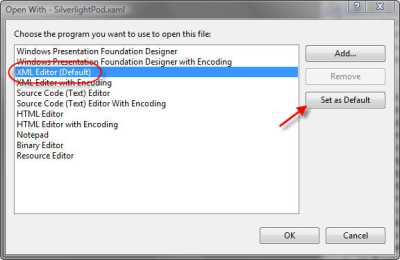Thanks for visiting my blog!

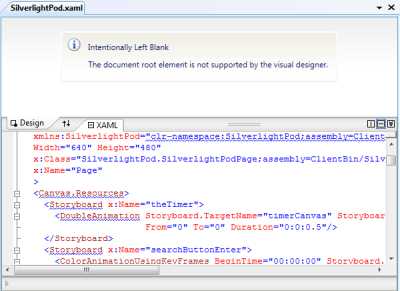
I’ve gotten the question a number of times about problems getting intellisense with Visual Studio 2008. If your XAML looks like this in Visual Studio 2008 then I can help you:

The problem stems from the fact that VS2008 wants to open .xaml files in the WPF Designer. Instead you can get intellisense and a better-faster experience if you open your Silverlight XAML files in the XML Editor. Most people assume that the intellisense is the lack of the Silverlight XSD file in the installation, but in fact VS2008 includes the Silverlight XSD document (but is unaptly named WPFE.XSD). To solve the problem of opening the file in th wrong editor, right click your XAML file in the solution explorer and pick “Open With…” (see right).
Once that dialog is open, you can pick the “XML Editor” and it will open the file with full intellisense. I usually click the “Set Default” button as well to always open XAML files (for both WPF and Silverlight) in the XML editor. I use Blend to edit these files and I am not a big fan of the built-in editor (as it seems to be designed mostly for Windows Forms developers to create simple experiences. You can see the “Open With…” dialog below:
Let me know if you have any questions!